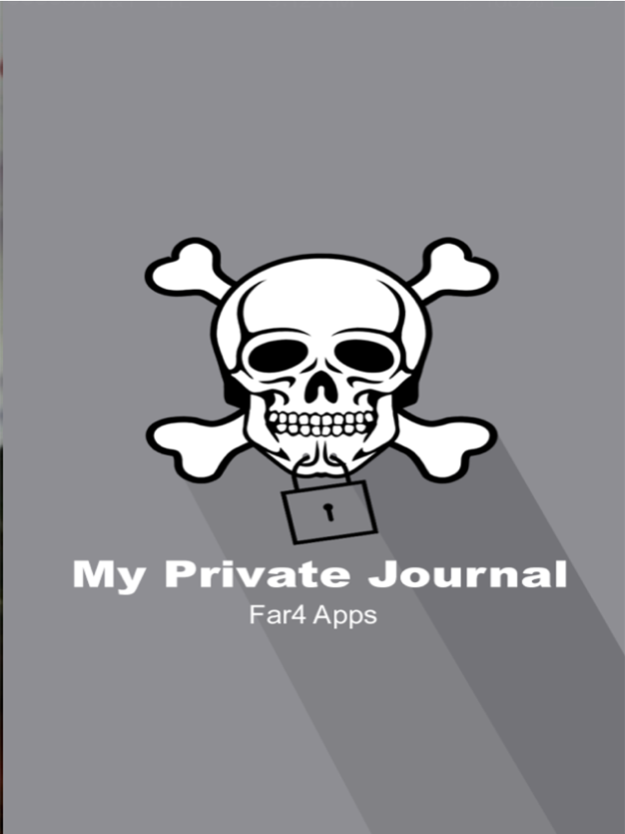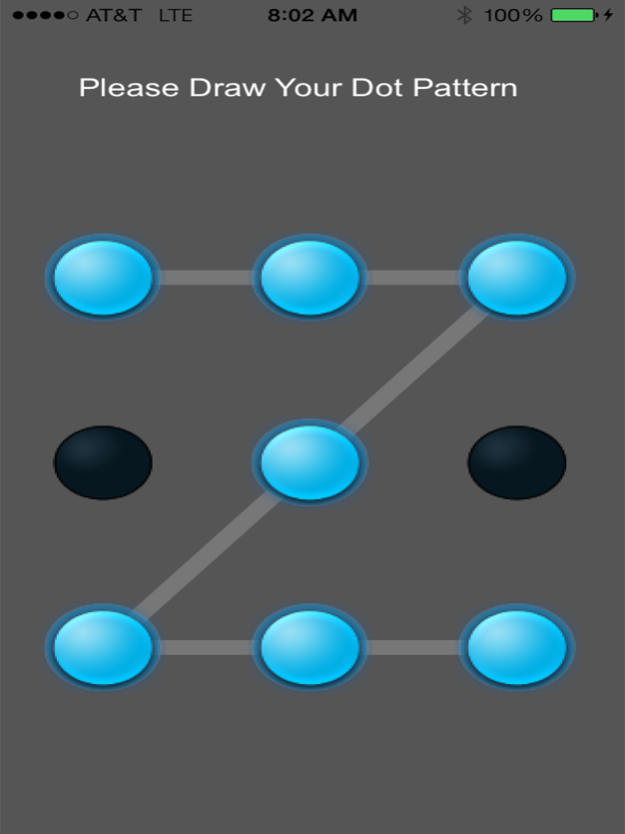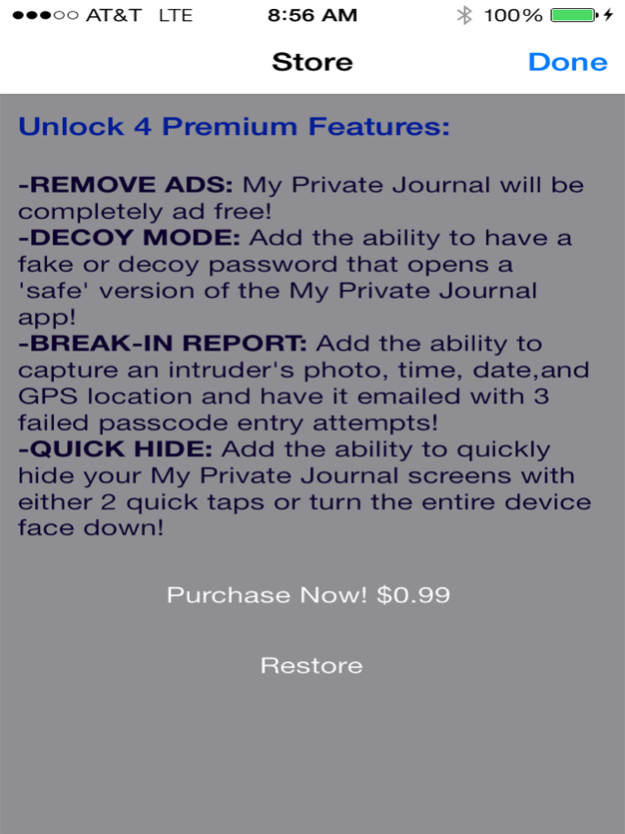My Private Journal: Free Secret Photo, Video, & Journal Manager 2.3
Free Version
Publisher Description
My Private Journal provides a much needed way to record, organize, and back-up your daily thoughts and document the adventures you have had in your life. Capture your day with photos, videos, and daily notes. Most importantly, My Private Journal provides a common-sense way for you to keep your journal safe from prying eyes. No need to worry about your friends or family stumbling across your private journal anymore!
With this app you can keep your photos, thoughts, and life's adventures private in one App!
Features:
- Stylish, easy to use interface.
-Four-digit lock code, to keep your private journal a secret.
- Create and name as many pages you want.
-Manage all your private journal entries, photos, and videos within this application
-Import content from any source within your device by way of copy and paste or simply write out your journal note entries in text format.
-Edit and Delete your photos, videos, and journal entries
-71 Fonts with ability to Bold, underline, italicize text.
-Almost endless text color choices.
-Ability to email, text message, Airdrop, copy, or print your Journal entries.
Security:
-The App acts as a private journal vault that will prevent anyone from accessing your journal entries, photos, and videos.
-Password App entry
-With only one password, you can keep your journal a secret within this app
-Features a NUMERIC or PATTERN PASSCODE
-Secrecy is assured for your private journal
Features:
-Optimized for iOS7
-Store option to unlock 4 Fun Premium Features
1. REMOVE ADS: Make My Private Journal ad free!
2. DECOY MODE: Use a fake or decoy passcode that opens a "safe" decoy version of My Private Journal!
3. BREAK-IN REPORT: Capture an intruder's photo, time, date, and GPS location and have it emailed with 3 failed passcode entry attempts!
4. QUICK HIDE: Quickly hide your Private Journal screens with either 2 quick taps or turn the entire device face down!
-For iPod, iPhone, and iPad
-Simple and Intuitive interface designed for your iOS 7 device
-and much more!
Please Note:
-All your data in this App is stored only in your device. -We don't access or store your Private Journal contents. -We do not store or backup your passcode for app entry!
-Locking Access: This App only prevents access to running this app, NOT your entire device. Therefore, only those photos, videos, and journal entries you store inside the app itself will be kept secret by the passcode.
-Set Passcode: To set or change the passcode, go to settings. To use dot/pattern lock, go to settings.
-Please remember to delete secret photos and videos from your library after importing them into the app.
If you like the app, please let us know and leave us a review! Thank you very much!
Aug 21, 2014
Version 2.3
Reduced ads & bug fixes & improved features
About My Private Journal: Free Secret Photo, Video, & Journal Manager
My Private Journal: Free Secret Photo, Video, & Journal Manager is a free app for iOS published in the Chat & Instant Messaging list of apps, part of Communications.
The company that develops My Private Journal: Free Secret Photo, Video, & Journal Manager is App Holdings. The latest version released by its developer is 2.3.
To install My Private Journal: Free Secret Photo, Video, & Journal Manager on your iOS device, just click the green Continue To App button above to start the installation process. The app is listed on our website since 2014-08-21 and was downloaded 13 times. We have already checked if the download link is safe, however for your own protection we recommend that you scan the downloaded app with your antivirus. Your antivirus may detect the My Private Journal: Free Secret Photo, Video, & Journal Manager as malware if the download link is broken.
How to install My Private Journal: Free Secret Photo, Video, & Journal Manager on your iOS device:
- Click on the Continue To App button on our website. This will redirect you to the App Store.
- Once the My Private Journal: Free Secret Photo, Video, & Journal Manager is shown in the iTunes listing of your iOS device, you can start its download and installation. Tap on the GET button to the right of the app to start downloading it.
- If you are not logged-in the iOS appstore app, you'll be prompted for your your Apple ID and/or password.
- After My Private Journal: Free Secret Photo, Video, & Journal Manager is downloaded, you'll see an INSTALL button to the right. Tap on it to start the actual installation of the iOS app.
- Once installation is finished you can tap on the OPEN button to start it. Its icon will also be added to your device home screen.